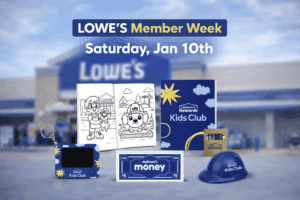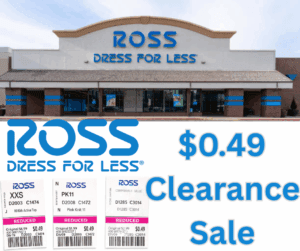Link your Dollar General Account To Ibotta
Dollar General and Ibotta have partnered up in what they believe is a simple way for you to earn rebates while shopping at Dollar General. We all know thought that what they implement as easy never turns out that easy. You now cannot manually submit receipts to Ibotta from Dollar General, you have to link your account. Here is how you need to link your account.
Step 1; Open Your Ibotta account
Step 2; Choose Dollar General
Step 3; Choose In Store Shopping
Step 4; Will direct you to your DG app or site, sign in and it will link automatically
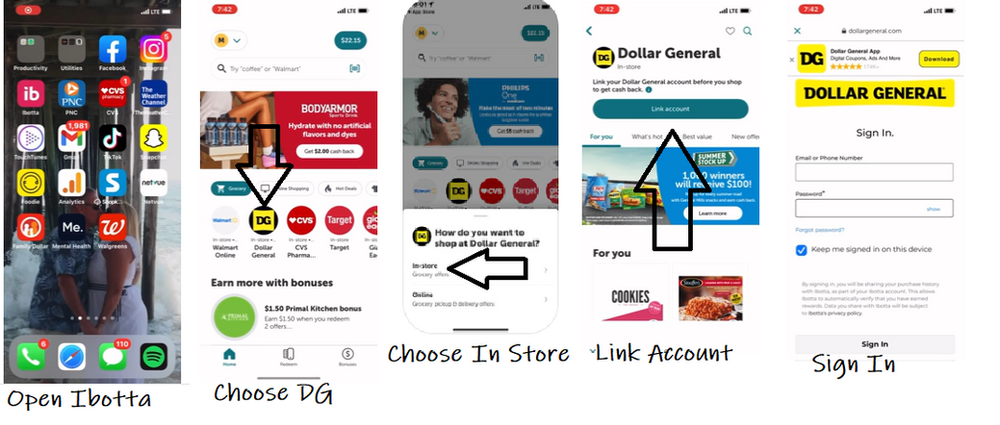
Tips & Tricks To Remember When using your Ibotta For Dollar General
-Make sure your account is linked BEFORE shopping
-Clip the rebate BEFORE shopping
-Read the fine print on the rebate, make sure your sizes are right and product is right. Scan the product in store to confirm the product is correct.
-Make sure there are no exclusions with using coupons on the items BEFORE buying
how-to-link-your-dollar-general-account-to-ibotta