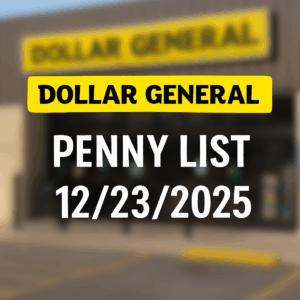How to use digital coupons at Dollar General
If you’re looking to save big on everyday essentials without the hassle of clipping paper coupons, Dollar General digital couponing is a game-changer! With just a few taps on your phone, you can unlock instant savings on everything from laundry detergent and snacks to beauty products and household items. Whether you’re a coupon newbie or a seasoned deal hunter, this guide will show you how to make the most of DG’s digital coupons—so you can keep more cash in your wallet every week. Let’s dive into how it works, where to find the best deals, and some smart stacking tips to maximize your savings!
Learn how to maximize your savings with this step-by-step guide to digital couponing at Dollar General
1. Download the Dollar General App
Start by downloading the Dollar General app from the Google Play Store (for Android users) or the App Store (for iPhone users). The app is your gateway to accessing and managing digital coupons.

2. Create an Account
Once the app is installed, create an account using your telephone number and email address. These details will be used to connect your account to the digital coupon system. Make sure you add your birthday as they send out special birthday coupons.
3. Explore the Available Coupons
Take some time to browse through the available coupons in the app. Click on each coupon to view eligible items and promotions. This helps you plan your purchases and avoid confusion at checkout.
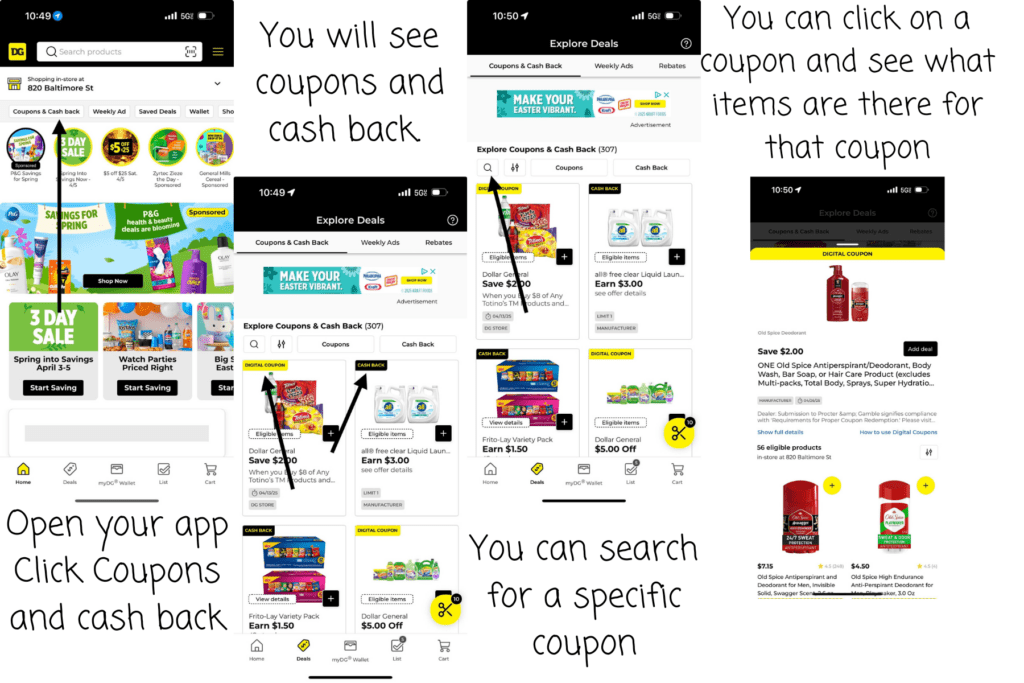
4. Clip Your Coupons Carefully
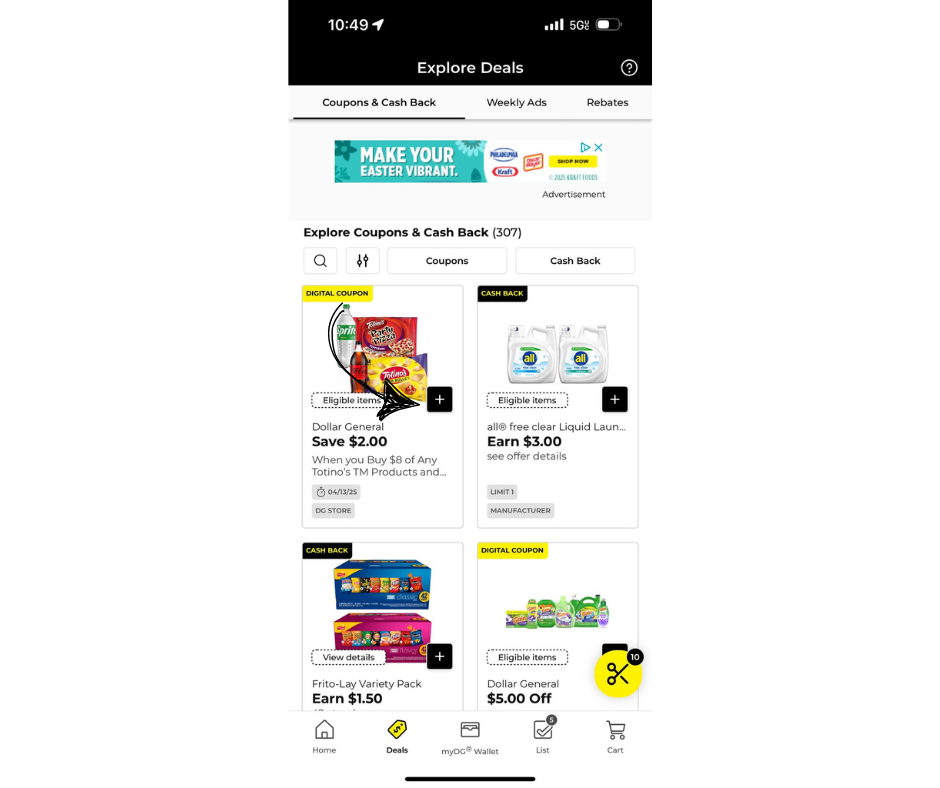
Clip the coupons you want to use by tapping the “+” icon. Be cautious not to clip too many, as Dollar General applies the lowest-value coupon first. Plan your clips to maximize your savings. Don’t get click happy.
5. Be Wary of the App’s Limitations
- Math Totals: Don’t rely on the app’s total calculations, as discounts and coupons often don’t align perfectly at checkout. You can use our Dollar General Planning sheet to figure out math by hand.
- Inventory: The app’s inventory isn’t updated in real-time because it’s managed by a third-party system. Always verify product availability in-store.
6. Prepare for Your Shopping Trip
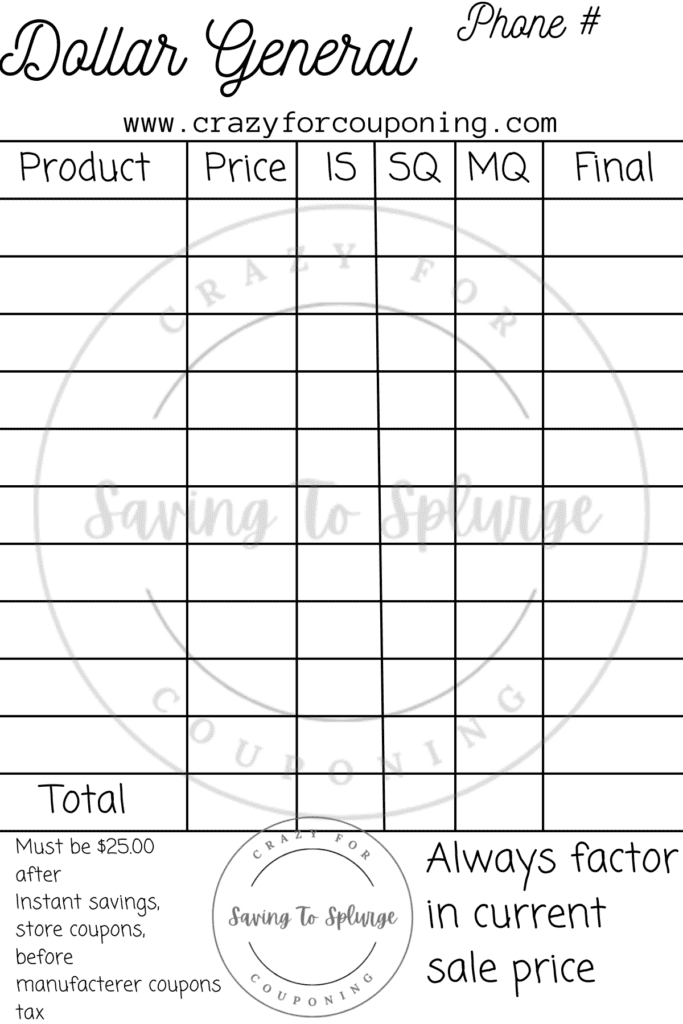
Before heading to the store, write out your shopping list on paper. This helps you stay organized and ensures you know a rough estimate of your total cost. Write a list of items you want to purchase with back up items in case your store is out of items. Use our planning sheet for your trips to take the guess work out of your shopping. Just click on the picture and save, then print.
7. Connect to Store Wi-Fi
Dollar General stores provide free Wi-Fi, but it’s essential to connect properly:
- Sign in to “DG Customer WIFI” before entering the store.
- Follow the prompts until you see the page confirming “YOU ARE CONNECTED.”
- Note: Typically, only the Dollar General app will work while connected to the store’s Wi-Fi.
CHECK OUT OUR REEL HERE TO SUCCESSFULLY CONNECT TO THE DG WIFI
8. Shop Smart in Store
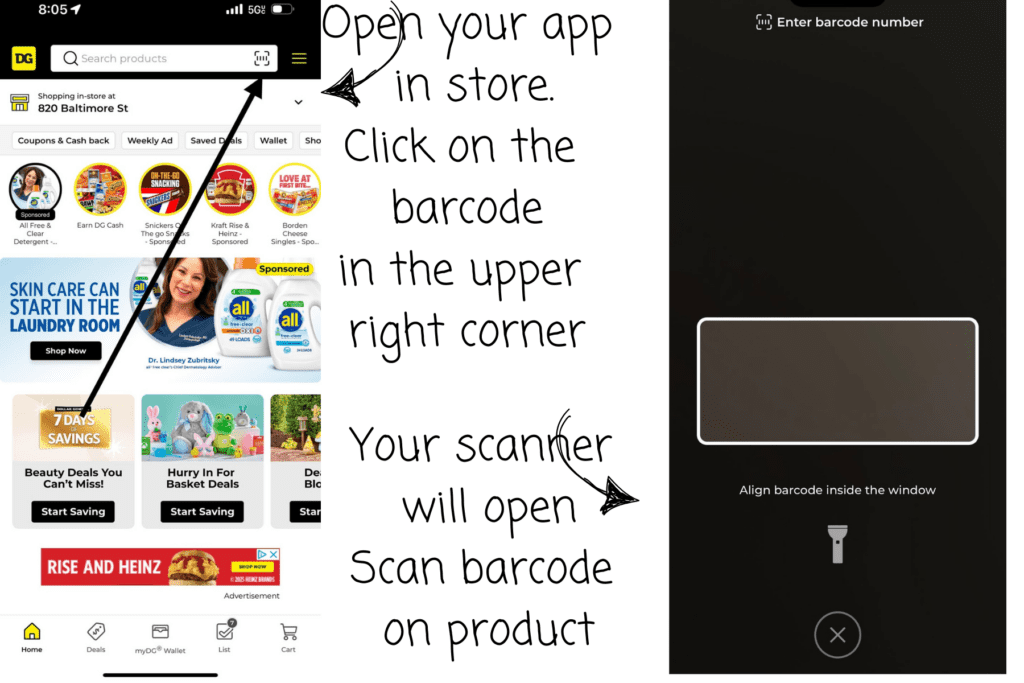
Use the app’s scanner to confirm that the items you’re purchasing match the coupons you’ve clipped.
9. Checkout Process
- Once you’re ready, head to the register.
- Inform the cashier you will be inputting your telephone number. .
- When prompted, input your telephone number on the kiosk. Your coupons will apply once the cashier presses “Total.”

10. Enjoy Your Savings!
If done correctly, your digital coupons and discounts should come off seamlessly, leaving you with significant savings. Walk out with the satisfaction of knowing you’ve maximized your budget!
Digital couponing at Dollar General is an excellent way to stretch your dollars. By following these steps and staying organized, you can take advantage of incredible deals and make the most of your shopping trips.