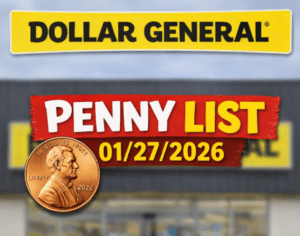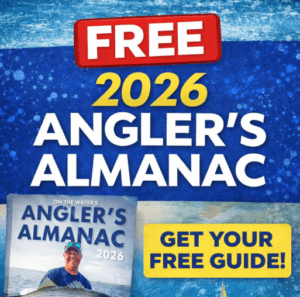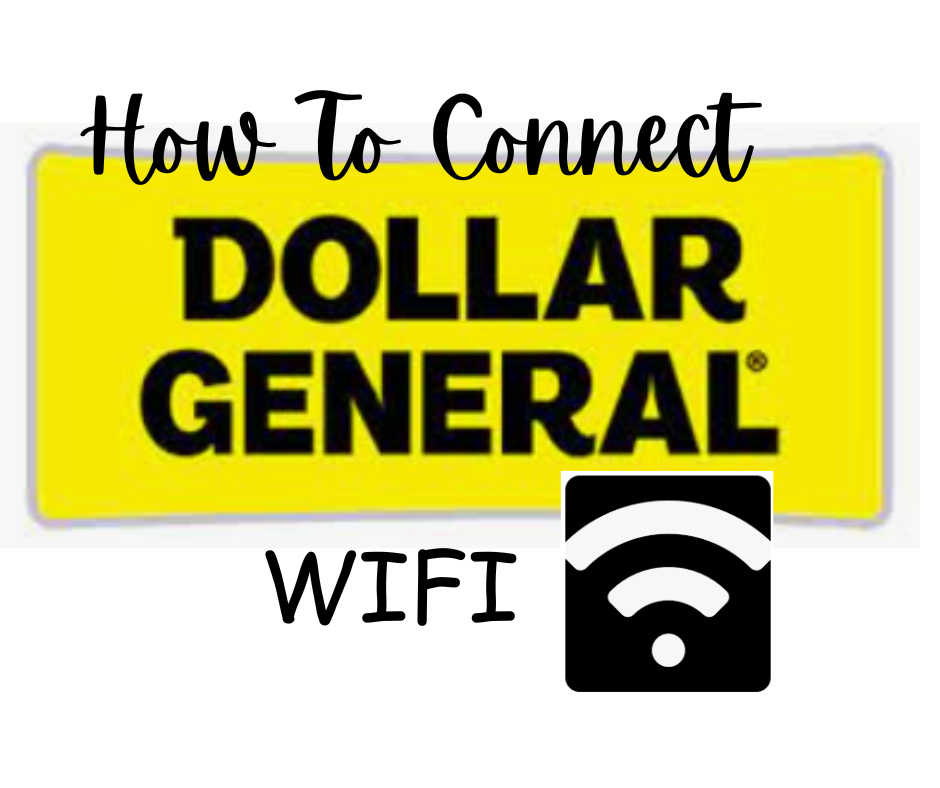
Everywhere you hear people say that the Dollar General WIFI does not work. Everyone jumps to conclusion that Dollar General does not want you to save money, but it is human error that is preventing you from the Dollar General WIFI to work. Dollar General does not block the wifi signal. If that was the case then most of their own equipment would not work. The buildings are made out of concrete and steel preventing most cell signal from getting through, so you will more then likely not be able to use your cell service. Here are the steps to make your Dollar General WIFI work for you.
Here are the steps to make sure you are correctly connected to the Dollar General WiFi
Step 1; Open up your settings to your WIFI option. Make sure you have your WIFI ON.
Step 2; Choose Dollar General Customer
Step 3; THIS IS THE STEP MOST PEOPLE MISS! ACCEPT THE TERMS OF SERVICE; Click on continue to internet or accept;
Step 4 Make sure you get the message that says you are now connected
Step 5; Open up your Dollar General App and shop away. If at anytime it is not working just make sure you are connected and if need be re-connect
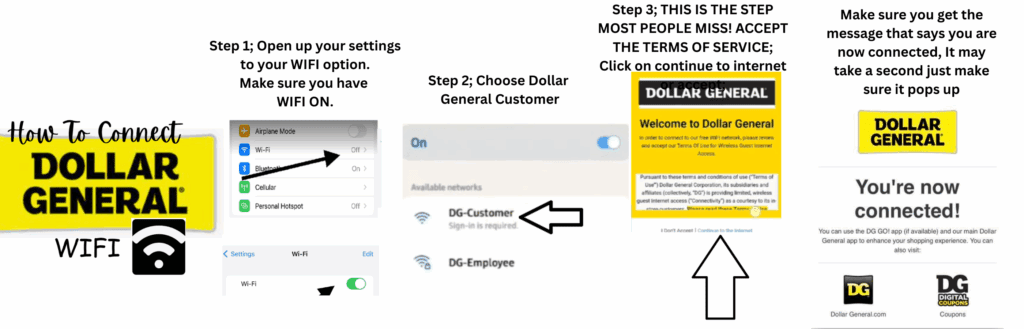
Staying connected in Dollar General doesn’t have to be frustrating. Now that you know the exact steps—especially the often-missed “Accept Terms of Service” screen—you can log in with ease, open your DG app, and start stacking those savings right from your phone. The next time someone says the WiFi “never works,” you’ll know it’s just a quick fix away. Happy couponing and happy shopping!
Common Myths and Outright Lies About the Dollar General Wi-Fi
Myth 1: “Dollar General turns off the Wi-Fi.
This simply isn’t true. Store employees do not have the tools or access to disable the Wi-Fi. The network is part of the store’s system, and shutting it down would interfere with their own registers and equipment. Employees actually want you to use the app—it makes their jobs easier when you can quickly check prices and coupons on your own.
Myth 2: “They block the internet signal on purpose.”
Again, not true. What really happens is that most Dollar General buildings are made of steel and concrete, which naturally weakens or blocks cell service. Even the strongest cell signals have trouble getting through thick walls. That’s why the Wi-Fi is there in the first place—to give you a reliable connection inside.
Use common sense!
Employees are not wasting their time trying to block you from saving money. They aren’t being spiteful; they’re just focused on running the store. If you follow the proper connection steps—especially accepting the Terms of Service—you’ll see that the Wi-Fi works just fine.